Windows 11 Field Guide
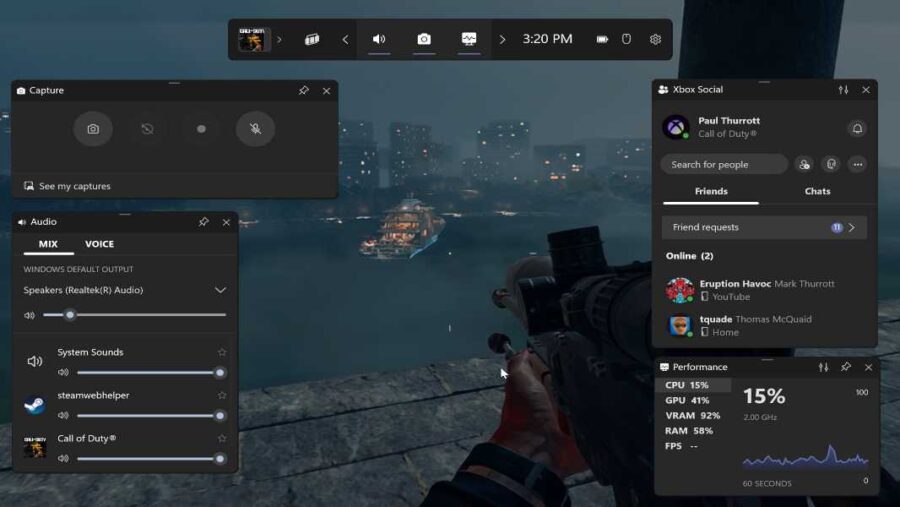
Game Bar (24H2)
- Paul Thurrott
- Dec 03, 2024
-
0
comment
The Windows 11 Game Bar helps you manage your PC game experiences using a personalized…

Device Encryption (24H2)
- Paul Thurrott
- Nov 12, 2024
-
0
comment
Windows 11 includes a full-disk encryption feature called Device encryption that protects the data on…
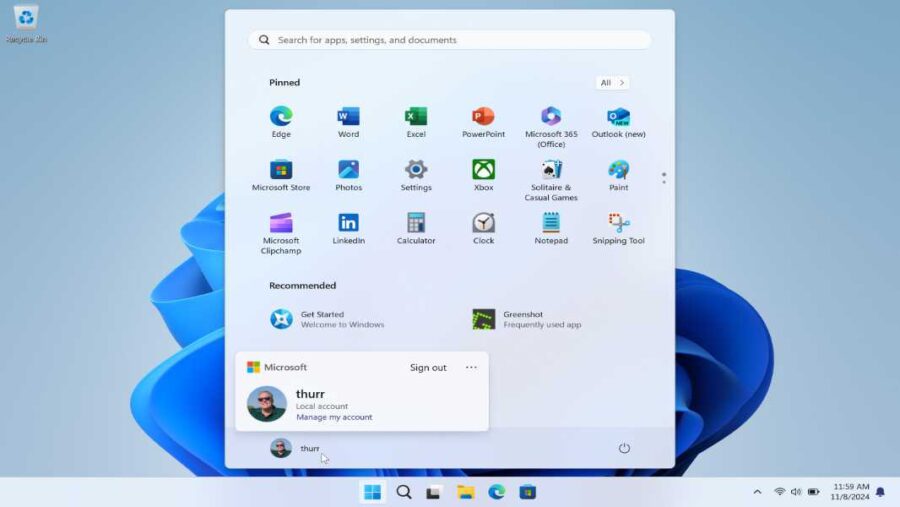
Local Accounts (24H2)
- Paul Thurrott
- Nov 08, 2024
-
3
comments
A local account is a Windows 11 sign-in account that exists only on the PC…
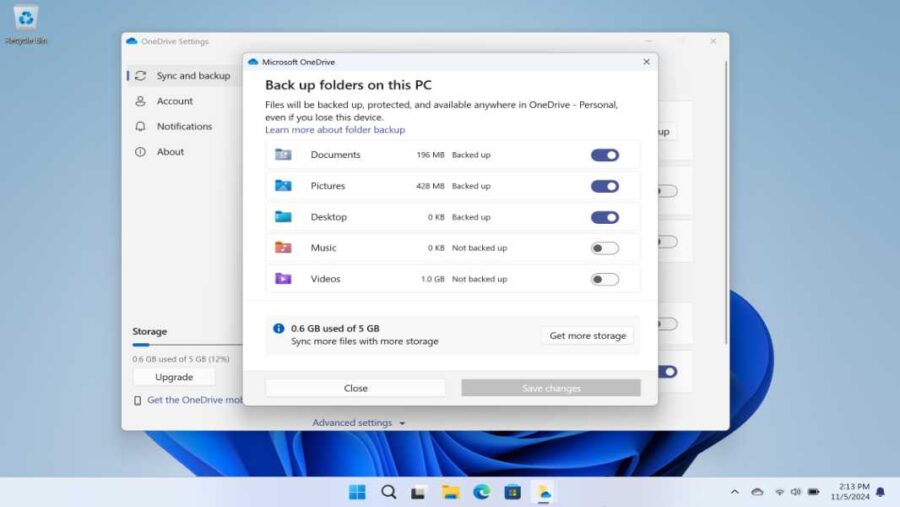
OneDrive (24H2)
- Paul Thurrott
- Nov 05, 2024
-
0
comment
OneDrive is Microsoft's cloud storage service, and it can be accessed from the web, smartphones…
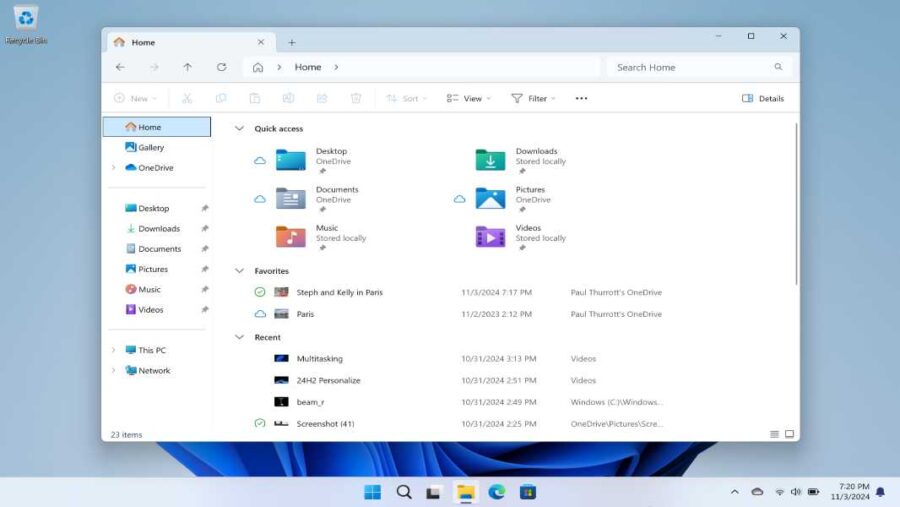
File Explorer (24H2)
- Paul Thurrott
- Nov 04, 2024
-
0
comment
File Explorer is the Windows 11 file management app, and it looks and works much…
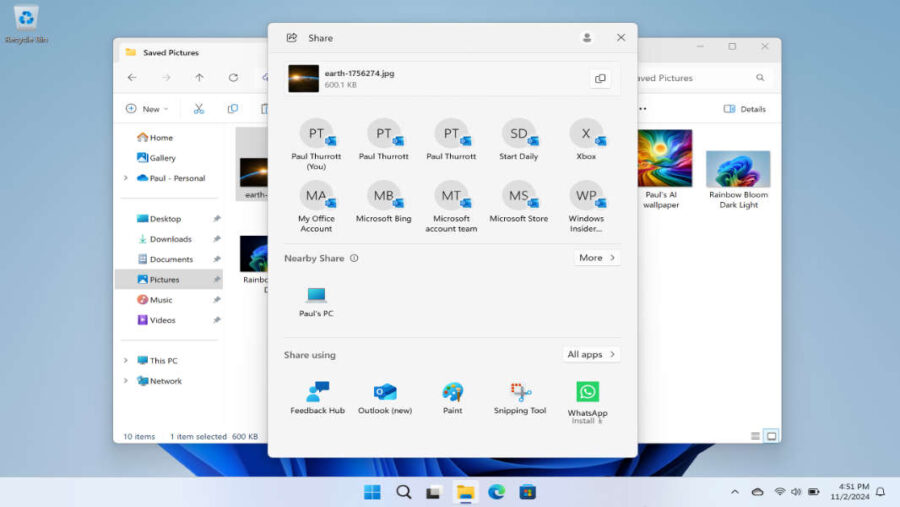
Nearby Sharing (24H2)
- Paul Thurrott
- Nov 02, 2024
-
1
comment
File sharing between two PCs has been an issue for as long as there have…
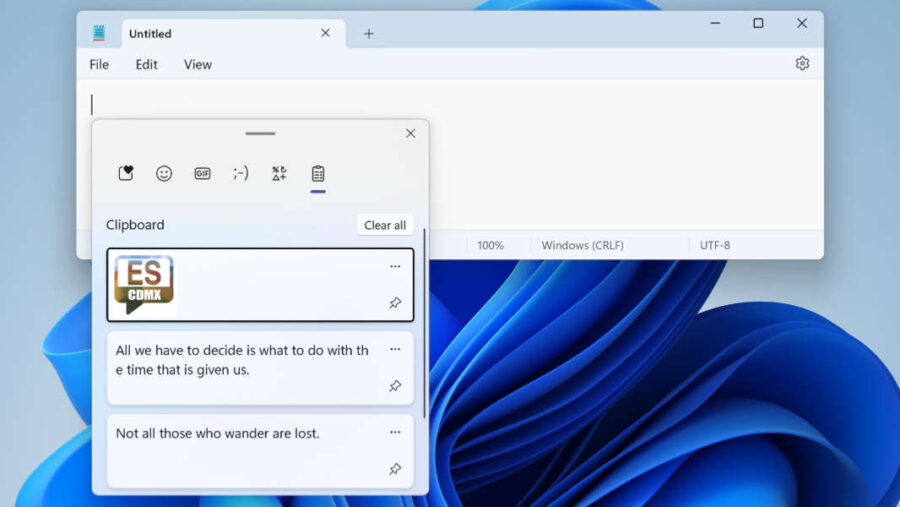
Clipboard (24H2)
- Paul Thurrott
- Oct 29, 2024
-
0
comment
The Windows Clipboard allows you to share information stored in one app--the source app--with a…
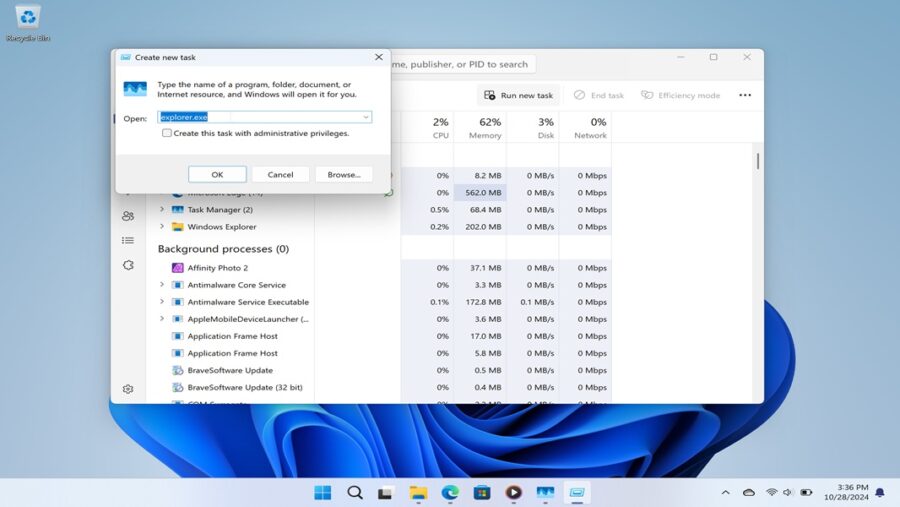
Task Manager (24H2)
- Paul Thurrott
- Oct 28, 2024
-
1
comment
In Windows 11, Task Manager has been updated with a simpler and more modern user…
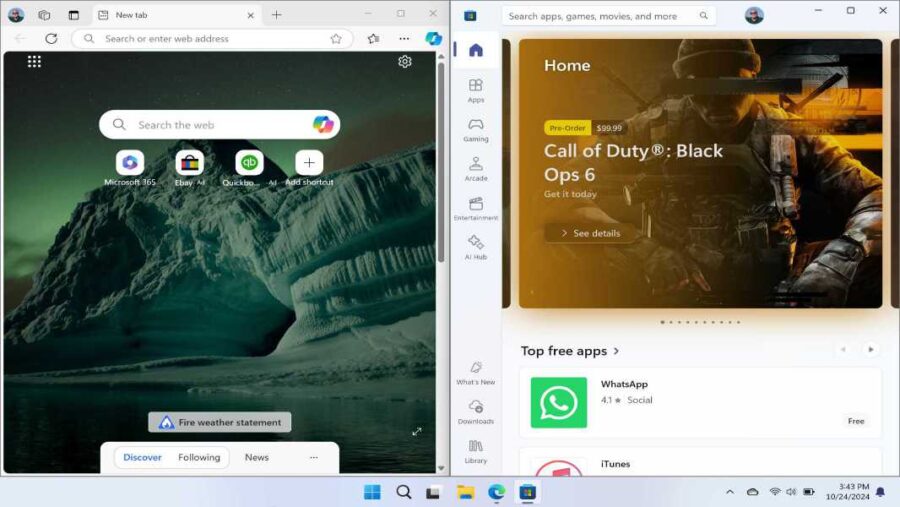
Snap (24H2)
- Paul Thurrott
- Oct 24, 2024
-
0
comment
Snap is a set of Windows 11 features that helps you organize how your open…
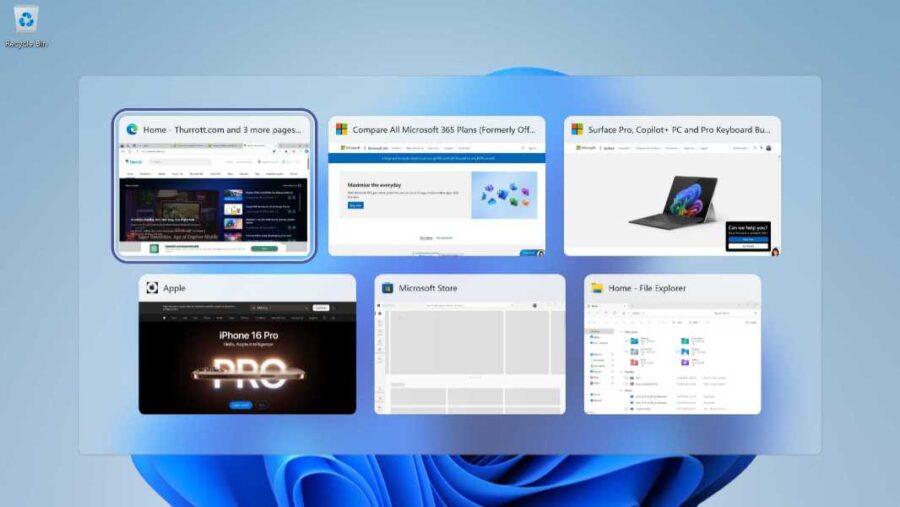
Alt-Tab and Task View (24H2)
- Paul Thurrott
- Oct 24, 2024
-
0
comment
Windows 11 includes two options for quickly switching between open apps and other windows, Alt-Tab…
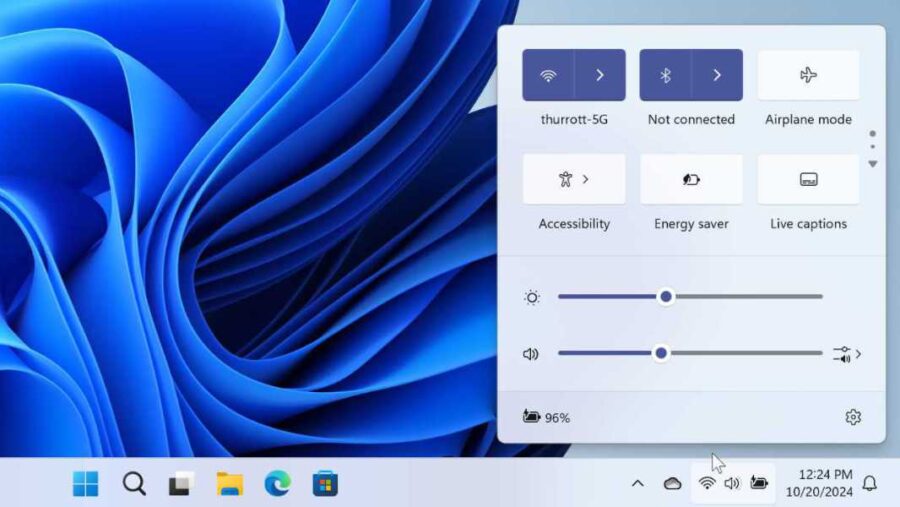
Quick Settings (24H2)
- Paul Thurrott
- Oct 21, 2024
-
1
comment
Quick settings is a new Windows 11 feature that appears when you click the Network,…
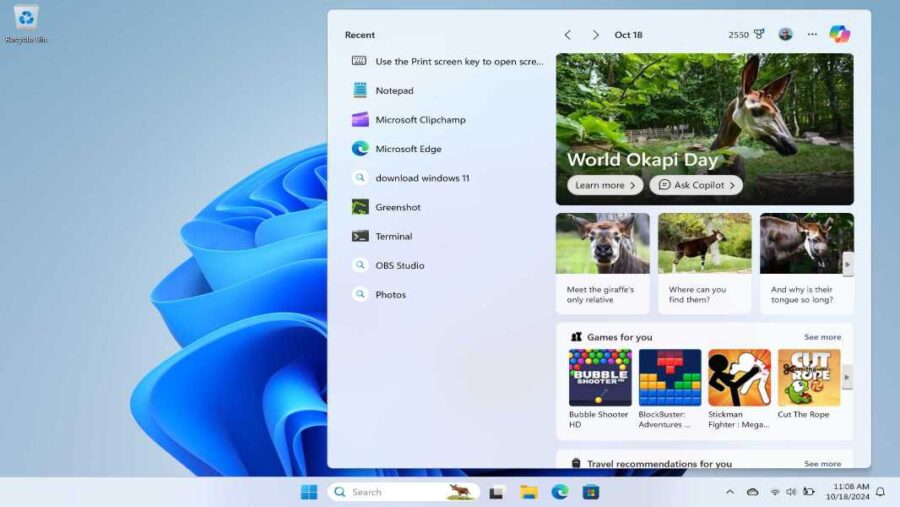
Search (24H2)
- Paul Thurrott
- Oct 18, 2024
-
1
comment
As with its predecessors, Windows 11 offers an integrated Search feature that's accessible from the…

Widgets (24H2)
- Paul Thurrott
- Oct 18, 2024
-
1
comment
Windows 11 includes a Widgets feature that consists of a Widgets button at the far…
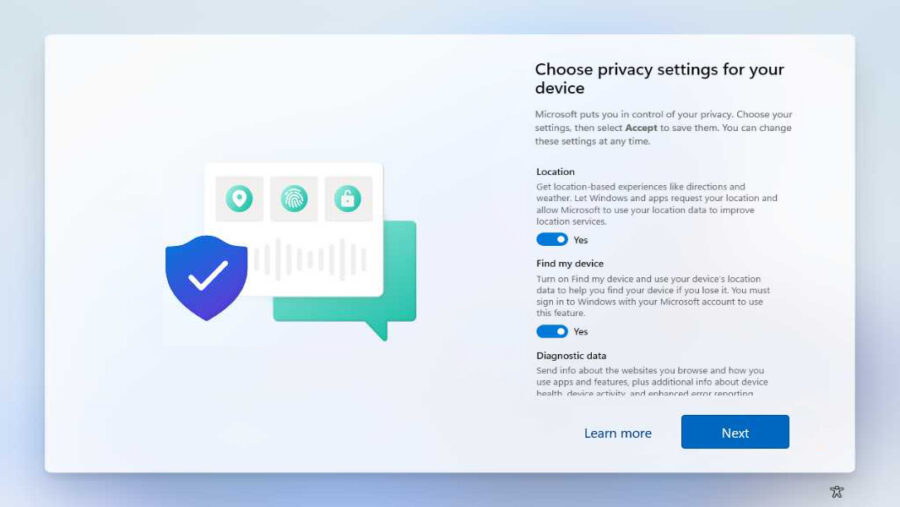
Customize Your Windows 11 Privacy Settings (24H2)
- Paul Thurrott
- Oct 15, 2024
-
0
comment
Like its predecessor, Windows 11 violates your privacy by default, and it will do so…

Customize the Lock and Sign-In Screens (24H2)
- Paul Thurrott
- Oct 15, 2024
-
0
comment
The Windows 11 Lock screen appears when you wake up, power on, or unlock your…
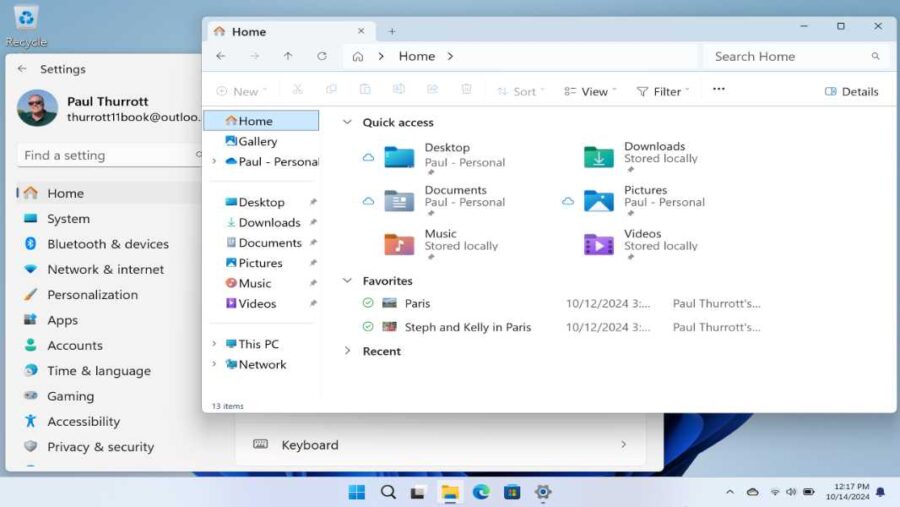
Customize the Display (24H2)
- Paul Thurrott
- Oct 14, 2024
-
0
comment
Windows 11 usually does a good job of configuring your PC to use its display…