OneDrive (24H2)
- Paul Thurrott
- Nov 05, 2024
-
0
OneDrive is Microsoft's cloud storage service, and it can be accessed from the web, smartphones and other mobile devices, Macs, and PCs running Windows 10 or 11. That latter bit is of particular interest to us here: OneDrive is deeply integrated with Windows 11, allowing users to automatically sync content between the cloud and their PCs.
What about storage?
Everyone with a Microsoft account gets 5 GB of free OneDrive storage space. But you can pay more to get more storage: Those with a Microsoft 365 Basic ($1.99 per month or $19.99 per year) subscription get an additional 100 GB of storage, while those with Microsoft 365 Personal ($6.99 per month or $69.99 per year) or Family ($9.99 per month or $99.99 per year) subscriptions get an additional 1 TB of OneDrive storage per user. You can compare these offerings on the Microsoft website.
Once you have a Microsoft 365 subscription, you can add additional storage in 200 GB ($1.99 per month)and 1 TB ($9.99 per month) allotments. So a Microsoft 365 subscription is the best choice for those who need a lot of OneDrive storage.
Get to know OneDrive in Windows 11
Because Microsoft forces most users to sign in to Windows 11 with a Microsoft account, OneDrive is a key part of the experience.
When you first configure your user account during the Windows Setup Out-of-Box Experience (OOBE), for example, you may be told that some key user folders--Desktop, Documents, and Pictures--are being backed up automatically to OneDrive. Or, you may be given an option to enable or disable this feature. It's a little different every time.
This feature is called OneDrive Folder backup, and it is configured in OneDrive settings, as described later in the chapter.
And when you open File Explorer and click the OneDrive entry in the navigation pane--it's found in the top section and is called "User name - Personal", you will see that the files in your OneDrive storage are accessible alongside the local files on your PC.
Best of all, you can configure some or all of it to be available offline, because Windows 11 can sync your OneDrive content locally using a feature called Files On-Demand.
We examine each of these capabilities in this chapter.
Configure OneDrive
Because of its deep integration with Windows 11, OneDrive offers a wide range of configuration options. These are available in OneDrive settings, which requires a multi-step process to find and open.
To do so, locate the OneDrive icon in the system tray (it resembles a gray cloud). This might be visible on the Taskbar, but it could also be hidden in the Taskbar overflow area.
If you think you may use it a lot, you can drag the OneDrive icon from the Taskbar overflow area directly into the system tray where it will always be visible.
Click this icon to open the OneDrive pane. Then, click the Help & Settings icon in the upper right (it resembles a gear) to display a menu. Then, click the "Settings" item to display OneDriv...
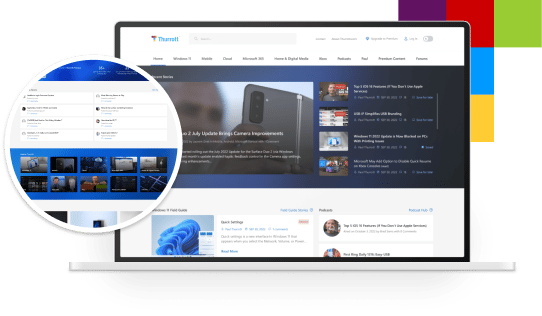
Gain unlimited access to Premium articles.
With technology shaping our everyday lives, how could we not dig deeper?
Thurrott Premium delivers an honest and thorough perspective about the technologies we use and rely on everyday. Discover deeper content as a Premium member.