Lenovo ThinkPad X1 Carbon Gen 13 Aura Edition First Impressions
- Paul Thurrott
- Dec 16, 2024
-
26

The latest ThinkPad X1 Carbon delivers on the vaunted quality and portability for which this product is so well respected. But the Intel branding is concerning: This is one of just a few so-called “Aura Edition” laptops that Lenovo is marketing in partnership with the struggling chipmaker–I reviewed the Lenovo Yoga Slim 7i 15 Aura Edition about a month ago–and that means there’s a lot of additional software to consider, most of it superfluous.

Windows Intelligence In Your Inbox
Sign up for our new free newsletter to get three time-saving tips each Friday — and get free copies of Paul Thurrott's Windows 11 and Windows 10 Field Guides (normally $9.99) as a special welcome gift!
"*" indicates required fields
But I’ll get to that. But my initial impression, as promised by the title of this post, is to ignore the worries. Just in pulling the X1 Carbon out of the box it was shipped in, I was immediately reminded of what makes this laptop so beloved. It is impossibly light–at just 2.17 pounds, it is the lightest 14-inch X1 Carbon ever–even when compared to its featherweight 2.42 pound predecessor. And it is as gorgeous as ever, rendering the word “iconic” an understatement.

The display is stunning. This is a 14-inch OLED panel with a 2.8K (2880 x 1800) resolution, a 16:10 aspect ratio, and a 120 Hz refresh rate. It offers DisplayHDR True Black 500 and Dolby Vision HDR capabilities, Eyesafe blue light protections, and cover 100 percent of the DCI-P3 color space while emitting 400 nits of brightness. It also arrives with an antiglare, antireflective, and antismudge coating and is delightfully devoid of multitouch. The bezels are incredibly thin, and on all sides, identical to those of the previous model.

That last bit is supposition on my part, since the laptop’s dimensions–0.32 to 0.56 x 12.31 x 8.45–are identical in width and height, whereas it is somehow thinner than before. I don’t know how exactly Lenovo does this, but the battery might play a role: This X1 Carbon features a 57-watt-hour (Wh) battery compared to 70 Wh for its predecessor, so it’s probably physically smaller. I will find out how or if that impacts battery life.
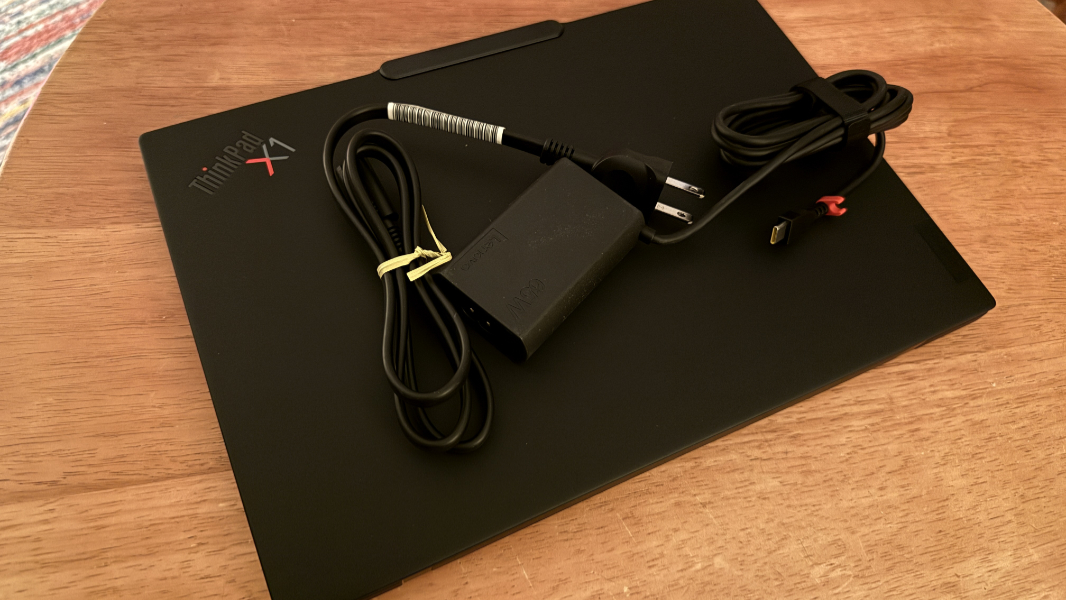
Expansion and connectivity are unchanged year-over-year.

You can still find one full-sized USB-A (5 Gbps) port and two Thunderbolt 4/USB4 Type-C ports on the left, and a full-sized HDMI 1.2 port and a full-sized USB-A (5 Gbps) port on the right, along with a Kensington nano lock slot, a microphone/headphone combo jack, and the power button on the right.

And you still get the most modern Wi-Fi 7 and Bluetooth 5.4 radio, though there’s no cellular data option.
The keyboard is–goddamn–perfect, with scalloped keys, two levels of backlighting, spill resistance, 1.5 mm key travel, and no stupidity whatsoever. There’s a nice Windows Hello ESS fingerprint reader key to the left of the arrow keys, and the Ctrl and Fn keys are in the correct places.

My only minor nit in the dedicated PgUp and PgDn keys crowding the arrow keys, though Lenovo gives them all a bit more room by letting the set extend down into the wrist rest area.

As you should expect, the TrackPoint dual-pointing system is here with its red-accented “nubbin” and perfectly sized glass touchpad. The latter has gotten so good in recent years that it’s obviated the need for the TrackPoint nubbin, but this is a non-negotiable feature for most ThinkPad fans. I get it.

The webcam may not have been upgraded, it’s still just Full HD (1080p), but it does offer a better-than-usual privacy shutter and full Windows Hello ESS capabilities. I suspect the thinnest of the display panel prevents Lenovo from upping the camera quality, but I’ll test that.

For the audio, there are two stereo speakers with Dolby Atmos spatial sound capabilities and two 360-degree quad array microphones with Dolby Voice.
And … OK, we need to talk internals.
As expected, given the lineage, the 13th generation ThinkPad X1 Carbon is packaged with an Intel Core Ultra Series 2 “Lunar Lake” mobile processor. These chips are famous for all the wrong reasons, but Lenovo is at least using one of the better versions, a Core Ultra 7 258V processor, which delivers four performance cores and four low-power efficiency cores and a max turbo frequency of 4.8 GHz, Intel Arc Graphics 140V, and Intel AI Boost NPU, which is rated at 47 TOPS. It runs at a frequency range of 17 to 37 watts.

Lenovo ties that processor to 32 GB of 8533 MHz LPDDR5x soldered dual-channel RAM and 1 TB or 2 TB of M.2-based PCIe Gen 5 SSD (2280) storage. And I just had to know: I installed Call of Duty: Black Ops 6, which has emerged as my graphics performance benchmark of note, and it’s lands at the lower-end of the playback range compared to other recent “Lunar Lake” and AMD Zen 5-based laptops. I had to lower the game resolution to Full HD+ to get there, but it’s better than nothing.
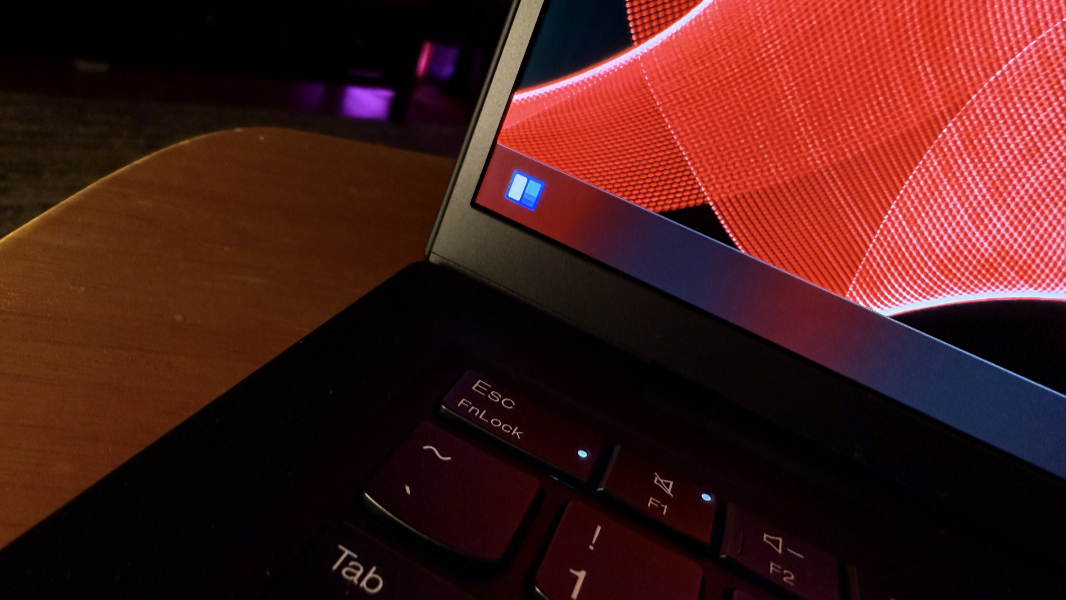
Day-to-day performance seems fine, though, and that’s good news: My early Lunar Lake experiences were marred by bizarre and serious performance issues. But so far, so good, and maybe this laptop can deliver on the battery life and efficiency promises that I’ve yet to experience. Not to mention better reliability.

I’ve only glossed over the software additions in this product, but the loadout is suitably minimal, with no crapware. There are two Lenovo utilities, three Intel utilities (including Unison), Dolby Settings, Realtek Audio Console, a Synaptics touchpad utility, and a user guide link. That’s good.

Less good, this is one expensive laptop. It retails for a bit over $2500 with 1 TB of storage and $2700 with 2 TB. So I would wait for the inevitable sales.
Still. The ThinkPad X1 Carbon is compelling for the same reasons it’s always compelling. There is something magical about this laptop, and I could feel it just typing up this article.
More soon.